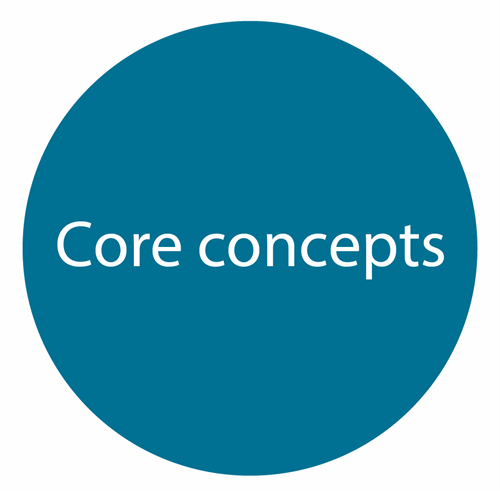Visual programming – Scratch
Visual programming – Scratch Scratch is a visual programming language that uses graphic elements (or blocks) rather than just text to translate logic. This tutorial provides step-by-step instructions and images to support the learning of this visual programming language. This tutorial is designed for educators who would like to learn how to use Scratch version 2.0. It includes an introductory tutorial and a second tutorial to create a maze game.
 |
Visual programming - Scratch 2.0 Summary: This tutorial provides step-by-step instructions and images to support the learning of this visual programming language. This tutorial is designed for educators who would like to learn how to use Scratch version 2.0. It includes an introductory tutorial and a second tutorial to create a maze game. Keywords: visual programming, algorithms, implementation Audience: Years 3-8 |
 |
Visual programming - Scratch 3.0 Summary: This tutorial is designed for educators who would like to learn how to use Scratch version 3.0. It includes an introductory tutorial and a second tutorial to create a maze game. Keywords: visual programming, algorithms, implementation, scratch Audience: Years 3-8 |
General-purpose programming – Python
|
General purpose programming languages Description: Martin Levins, DTiF Curriculum Officer, takes viewers through the transition from visual programming (block-based environments) to general-purpose programming (text-based environments). This video will guide teachers as they assist students to move on from block-based programming to general-purpose programming languages and understand the similarities between the two programming constructs. Keywords: visual programming, block-based programming, general purpose programming, text-based programming, pseudocode, coding Audience: Years 7-8 |
Connecting Digital Technologies to food and fibre
| Connecting Digital Technologies to food and fibre – Smart gardens I Summary: This video explores how students can develop and apply Digital Technologies knowledge, understanding and skills to create a digital solution through the Curriculum connection: Food and fibre. This vodcast is designed for educators who would like to learn how to use a BBC micro:bit to manage the water requirements of a garden. Keywords: food and fibre, systems thinking, digital systems, visual programming, specification, algorithms Audience: Suitable for Years 5-8 |
|
|
Connecting Digital Technologies to Food and fibre – Smart gardens II Summary: In this video, DTiF Curriculum officer, Martin Levins, discusses the use of smart garden technologies. Keywords: food and fibre, digital systems, smart gardens Audience: suitable for Years 5-8
|
|
|
Connecting Digital Technologies to Food and fibre – Smart gardens III Summary: In this video, DTiF Curriculum Officer, Martin Levins, discusses the use of smart garden technologies on a larger scale in agricultural settings. Topics discussed include control of light, temperature, soil moisture and humidity using digital sensors in commercial agriculture settings. Keywords: food and fibre, digital systems, smart gardens Audiences: suitable for Years 5-8 |
Data knowledge and skills
This series of videos is designed to enhance your understanding of data and its simple manipulation in spreadsheets for Years 5-6 and 7-8. This is demonstrated step by step and in the context of comparing the price of a Big Mac around the world.
|
Part 1: Data knowledge and skills tutorial – gathering data Description: A general interdiction to data and how to go about collecting it for use in a spreadsheet Keywords: Acquiring data Audience: suitable for Years 7-8 |
|
|
Part 2: Data knowledge and skills tutorial – authenticating data Description: An overview of how to authenticate the data you have collected for use in a spreadsheet. Keywords: Acquiring data Audience: suitable for Years 7-8
|
|
|
Part 3: Data knowledge and skills tutorial – structuring data in a spreadsheet Description: This video is a demonstration of cleaning and structuring data in a spreadsheet. Keywords: data interpretation Audience: suitable for Years 7-8 |
|
|
Part 4: Data knowledge and skills tutorial – analysing and visualising data Description: An overview of how to authenticate the data you have collected for use in a spreadsheet. Keywords: Acquiring data Audience: suitable for Years 7-8 |
You might also like to explore the DTiF Recorded webinars for more useful videos.