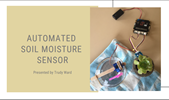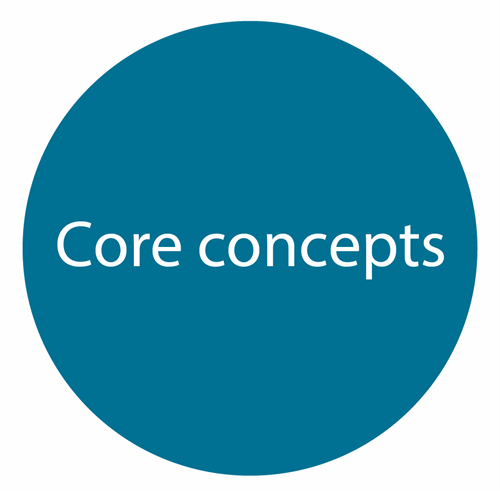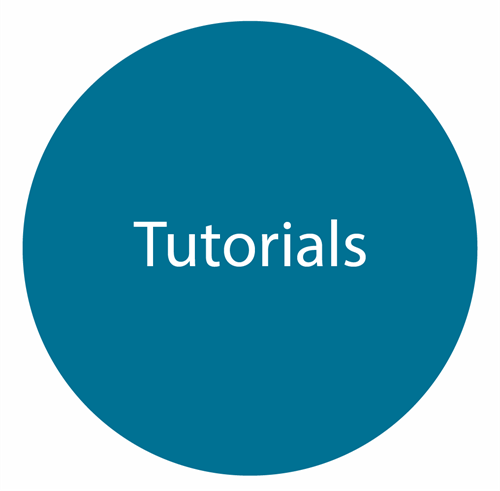|
 |
 |
| A-Z Digital Technologies vocabulary F-6 | Books for exploring Digital Technologies concepts | Board & card games for exploring Digital Technologies concepts |
| This resource will assist teachers in thinking about when and how to introduce Digital Technologies discipline-specific vocabulary. | These books are useful for exploring Digital Technologies key concepts and key ideas | These board and card games are useful for exploring Digital Technologies key concepts and key ideas. |
|
Exploring Digital Technologies through shopping (Years 3-6) Summary: Students and their families encounter Digital Technologies concepts in many everyday shopping tasks. This resource demonstrates how using concepts derived from age-appropriate content, combined with multiple points of entry to and exit from a shopping related task might remove barriers to learning. It provides examples of learning experiences that respond to the individual attributes and characteristics of all students and suggests ways to remove barriers to their participation and progress. As a result, students may better engage in purposeful and authentic open-ended explorations that require critical and creative thinking and incorporate student choice and voice. Read more: www.v9.australiancurriculum.edu.au/student-diversity Keywords: abstraction, digital systems, data collection, data representation, algorithms, interactions Australian Curriculum code(s): AC9TDI4K03, AC9M3ST01, AC9M4ST01, AC9TDI4P01, AC9TDI4P04, AC9TDI6K01, AC9TDI6K02, AC9TDI6P06 Audience: Years 3-6 |
 |
Aboriginal and Torres Strait Islander connections to Digital Technologies (Years F-10)
Summary: Aboriginal and Torres Strait Islander Histories and Cultures cross is a cross-curriculum priority in the Australia Curriculum for Years F-10 Keywords: Aboriginal and Torres Strait Islander Histories and Cultures, Data collection, data representation, data interpretation Audience: Years F–10
|
 |
Acquiring data and representation: What’s in your lunchbox? (Foundation) Summary: The type of fruits and vegetables in school lunchboxes or those eaten at crunch and sip or fruit break time can provide a good source of data for a classroom investigation. Keywords: Acquiring data, data representation, analysing data Australian Curriculum code(s): AC9TDIFK02, AC9MFST01 Audience: Years Foundation |
 |
Acquiring data and representation: What’s in your lunchbox? (Years 1-2) Summary: The type of fruits and vegetables in school lunchboxes or those eaten at crunch and sip or fruit break time can provide a good source of data for a classroom investigation. Keywords: Acquiring data, data representation, analysing data Australian Curriculum code(s): AC9TDI2K01, AC9TDI2K02, AC9M1ST01, AC9M1ST02, AC9M2ST01, AC9M2ST02 Audience: Years 1–2 |
 |
Data interpretation: organise data by classifying, grouping and sorting objects (Foundation) Summary: Understanding and applying the process of classifying, grouping and sorting data is an important skill in the Australian Curriculum: Digital Technologies Foundation as well as in Science and Mathematics. To sort and classify familiar objects, students use computational thinking skills to organise data in a logical way. Keywords: Algorithms Australian Curriculum code(s): AC9TDIFK02, AC9MFST01 Audience: Foundation |
 |
Data interpretation: organise data by classifying, grouping and sorting objects (Years 1-2) Summary: Understanding and applying the process of classifying, grouping and sorting data is an important skill in the Australian Curriculum: Digital Technologies 1–2 as well as in Science and Mathematics. To sort and classify familiar objects, students use computational thinking skills to organise data in a logical way. Keywords: Algorithms Australian Curriculum code(s): AC9TDI2K01, AC9TDI2K02, AC9M1ST01, AC9M1ST02, AC9M2ST01, AC9M2ST02 Audience: Years 1–2 |
 |
Robots, data and computational thinking (Years 2-4)
Summary: This classroom resource comprises four worksheets to accompany a lesson on data and computational thinking. These materials are designed for teachers to use simple line-following robots (Ozobots) to engage students in the computational thinking process and working with data. Keywords: data, computational thinking, data collection, algorithms, data representation, implementation, robot Australian Curriculum Code(s): ACTDIK002, ACTDIP003, ACTDIP004, ACTDIK008, ACTDIP009, ACTDIP010, ACTDIP011 Audience: Years 2-4 |
 |
Collecting data about litter in the community (Years 3-4) Summary: The litter students find in the local environment can provide a good source of data. The interpretation of this data can help students answer a range of inquiry questions. Keywords: data collection, data representation, data interpretation, analysing, computational thinking Australian Curriculum Code(s): AC9TDI4K01, AC9TDI4K03 , AC9TDI4P02, AC9M3ST01, AC9M3ST02, AC9M3ST03, AC9M4ST01, AC9M4ST02, AC9M4ST03 |
 |
QR codes, digital systems and data representation (Years F-6)
Summary: Creating and using QR codes in your classroom is one way to talk about data representation and digital systems: how they work, who uses them and for what purposes. This resource also includes a simple tutorial on creating and using QR codes. Keywords: abstraction, digital systems data representation, QR codes Australian Curriculum code(s): AC9TDI6K01, AC9TDI6K03, AC9TDI6P06, AC9TDI6P07 Audience: F–6 |
 |
What is a digital system and how do digital systems help us? (Foundation) Summary: Digital systems are all around us. Providing students with opportunities to understand what digital systems are and how people use them for different purposes is very important in the early years of schooling. Keywords: digital systems Australian Curriculum Code(s): AC9TDIFK01 Audience: Foundation |
 |
What is a digital system and how do digital systems help us? (Years 1—2) Summary: Digital systems are all around us. Providing students with opportunities to understand what digital systems are and how people use them for different purposes is very important in the early years of schooling. Keywords: digital systems Australian Curriculum Code(s): AC9TDI2K01 Audience: Years 1 and 2
|
 |
Understanding digital systems (Years 3-4) Summary: Simple ideas for learning about digital systems in the classroom. Keywords: digital systems, peripheral device Australian Curriculum code(s): AC9TDI4K01, AC9TDI4K02 Audience: Years 3-4 |
 |
Makey Makey interactive poster (Years 3-4) Summary: This activity allows students to: use the Makey Makey as a digital system, create a digital solution, investigate how circuits work/the properties of materials (conductivity); and evaluate the effectiveness of the interactive poster design (user interface) for a user. Keywords: specification, algorithms, implementation, digital systems, computational thinking, systems thinking, design thinking Australian Curriculum code(s): AC9TDI4K01, AC9TDI4K03, AC9TDI4P01, AC9TDI4P02, AC9TDI4P03, AC9TDI4P04, AC9TDI4P05, AC9TDI4P06 Audience: Years 3-4 |
 |
Digital systems cards (Years F-4)
Summary: Digital systems are a key concept in Digital Technologies. This resource comprises two sets of printable cards. They can be used for activities to support building knowledge and understanding of digital systems with a focus on the components of digital systems; in particular, hardware and peripheral devices. Keywords: digital systems Australian Curriculum code(s): AC9TDIFK01, AC9TDI2K01, AC9TDI4K01 Audience: Years F-4 |
 |
Exploring digital systems unplugged: networks (Years 5-6)
Keywords: algorithms, digital systems, peripheral device, computational thinking, systems thinking Australian Curriculum code(s): AC9TDI6K01, AC9TDI6K03, AC9TDI6P06 Audience: Years 5-6 |
|
DTiF Classroom - Exploring AI in the classroom: activity Summary: Simon Collier, DTiF Curriculum Officer, takes viewers though a lesson from the Digital Technologies Hub exploring how machine learning can be used to organise photographs. Keywords: artificial intelligence, digital systems, machine learning Audience: Years 3–8 Related links: https://www.digitaltechnologieshub.edu.au/teachers/lesson-ideas/ai-lesson-plans |
|
|
DTiF Classroom: Exploring AI in the classroom activity discussion Summary: DTiF curriculum officers discuss the lesson with Simon Collier and the student. Keywords: artificial intelligence, digital systems, machine learning Audience: Years 3-8 Related links: https://www.digitaltechnologieshub.edu.au/teachers/lesson-ideas/ai-lesson-plans |
|
|
DTiF Classroom: Exploring AI in the classroom teacher debrief Summary: DTiF curriculum officers discuss the lesson and curriculum links for teachers Keywords: artificial intelligence, digital systems, machine learning Audience: Years 3-8 Related links: https://www.digitaltechnologieshub.edu.au/teachers/lesson-ideas/ai-lesson-plans |
|
 |
Exploring patterns and data with bread tags and plastic lids (Foundation)
Summary: In Digital Technologies, manipulatives/ concrete materials/ loose parts such as bread tags and lids can be used to learn more about data. Keywords: patterns, data collection, computational thinking Australian Curriculum code(s): AC9TDIFK01, AC9TDIFK02, AC9MFST01 Audience: Foundation |
 |
Exploring patterns and data with bread tags and plastic lids (Years 1-2)
Summary: In Digital Technologies, manipulatives/ concrete materials/ loose parts such as bread tags and lids can be used to learn more about data. Keywords: patterns, data collection, computational thinking Australian Curriculum code(s): AC9TDI2K01, AC9TDI2K02, AC9M1ST01, AC9M1ST02, AC9M2ST01, AC9M2ST02 Audience: Years 1 -2
|
 |
Sample unit of work – Design and create a solar system quiz game Description: This sample unit of work contains Australian Curriculum: Digital Technologies content, learning area links to Science, Mathematics and Design and Technologies along with suggested formative and summative assessment tasks and a marking guide. The resource has been designed for Years 5–6 teachers who are ready to engage with version 9 of the Australian Curriculum. Keywords: visual programming, user stories, algorithms, Technologies processes and production skills, computational thinking Audience: suitable for primary teachers
|
 |
Understanding algorithms and the smiley face biscuit challenge (Years 1-2)
Summary: Algorithms are a core concept in Digital Technologies. They help us follow, describe and represent a sequence of steps and decisions needed to solve problems. This resource explores some idea for following algorithms including the smiley face biscuit visual algorithm challenge. Keywords: Abstraction, algorithms Australian Curriculum code(s): AC9TDI2P02 Audience: Years 1–2 |
 |
Choose your own adventure story (Years 1-6)
Summary: In Digital Technologies, students from Year 1 onwards should be planning and implementing projects that include branching (decision-making). Creating a ‘choose your own adventure’ story is an excellent way for students to design and produce a project that makes use of branching. Keywords: Computational thinking, algorithms, implementation Australian Curriculum code(s): AC9TDI2K01, AC9TDI2K02, AC9TDI2P01, AC9TDI2P02, AC9TDI2P04, AC9TDI4K01, AC9TDI4K03, AC9TDI4P01, AC9TDI4P02, AC9TDI4P03, AC9TDI4P04, AC9TDI4P05, AC9TDI4P06, AC9TDI6K01, AC9TDI6K03, AC9TDI6P01, AC9TDI6P02, AC9TDI6P04, AC9TDI6P05, AC9TDI6P06, AC9TDI6P07 Audience: Years 1-6 |
 |
Visual programming with Scratch (Years 3-6) Summary: This resource comprises a collection of sample activities that incorporate visual programming (Scratch) into teaching and learning programs. They show the possibilities Scratch offers for integration. The projects are all incomplete and designed to be used as samples for inspiration or modification by teachers. Keywords: acquiring data, data collection, data interpretation, specification, algorithms, implementation, computational thinking Australian Curriculum Code(s): AC9TDI4K01, AC9TDI4K03, AC9TDI4P01, AC9TDI4P02, AC9TDI4P03, AC9TDI4P04, AC9TDI4P05, AC9TDI4P06, AC9TDI6K01, AC9TDI6K03, AC9TDI6P01, AC9TDI6P02, AC9TDI6P04, AC9TDI6P05, AC9TDI6P06, AC9TDI6P07 Audience: Years 3-6 |
 |
DIY micro:bit metal detector (Years 5-6) Summary: This activity shows one way to incorporate Digital Technologies into a goldfields unit in an authentic way using a micro:bit. Keywords: data collection, data interpretation, algorithms, implementation, micro:bit, digital systems, peripheral device Australian Curriculum code(s): AC9TDI6K01, AC9TDI6K03, AC9TDI6P01, AC9TDI6P02, AC9TDI6P04, AC9TDI6P05, AC9TDI6P06, AC9TDI6P07, AC9M5ST01, AC9M5ST02, AC9M5ST03, AC9M6ST01, AC9M6ST03 Audience: Years 5-6 |
 |
Environmental measurement (visual programming) (Years 5-6)
Summary: According to research undertaken by Professor Stephen Heppell, poor lighting levels, the wrong temperatures, inappropriate sound volumes and rhythms, humidity, air pollution, CO2 and air pressure can all impair learning. This classroom idea provides suggestions for how your students could measure some of these environmental factors in the classroom for themselves by creating their own digital solutions with a micro:bit. Keywords: Computational thinking, abstraction, data collections, data interpretation, algorithms, specification, implementation, digital systems, impact Australian Curriculum code(s): AC9TDI6K01, AC9TDI6K03, AC9TDI6P01, AC9TDI6P02, AC9TDI6P04, AC9TDI6P05, AC9TDI6P06, AC9TDI6P07, AC9M5ST01, AC9M5ST02, AC9M5ST03, AC9M6ST01, AC9M6ST03 Audience: Years 5-6 |
 |
Environmental measurement (visual programming and general-purpose programming) (Years 5-8)
Summary: According to research undertaken by Professor Stephen Heppell, poor lighting levels, the wrong temperatures, inappropriate sound volumes and rhythms, humidity, air pollution, CO2 and air pressure can all impair learning. This classroom idea provides suggestions for how your students could measure some of these environmental factors in the classroom for themselves by creating their own digital solutions with a micro:bit. Keywords: Computational thinking, abstraction, data collections, data interpretation, algorithms, specification, implementation, digital systems, impact Australian Curriculum code(s): AC9TDI6K01, AC9TDI6K03, AC9TDI6P01, AC9TDI6P02, AC9TDI6P04, AC9TDI6P05, AC9TDI6P06, AC9TDI6P07, AC9M5ST01, AC9M5ST02, AC9M5ST03, AC9M6ST01, AC9M6ST03, AC9TDI8K01, AC9TDI8K02, AC9TDI8P04, AC9TDI8P05, AC9TDI8P06, AC9TDI8P09, AC9TDI8P10 Audience: Years 5-8 |
 |
Micro:bit missions: Take a chance on me (Integrating Mathematics) (Years 6-8)
Summary: This resource comprises two activities that can be used together or if you prefer as individual activities to explore the concept of chance in Mathematics. Students will use computational thinking and use the micro:bit as a digital system to generate and collect data and implement and/or modify a program (pseudocode, visual programming and general-purpose programming). Keywords: Algorithms, general-purpose programming language, pseudocode, visual programming, digital systems Australian Curriculum code(s): AC9TDI6K01, AC9TDI6K03, AC9TDI6P01, AC9TDI6P02, AC9TDI6P04, AC9TDI6P05, AC9TDI6P06, AC9TDI6P07, AC9M6P01, AC9M6P02, AC9TDI8K01, AC9TDI8K02, AC9TDI8P04, AC9TDI8P05, AC9TDI8P06, AC9TDI8P09, AC9TDI8P10, AC9M7P02, AC9M8P02 Audience: Years 6-8 |
 |
Creating a digital start line and finish line with micro:bits (Years 7-8)
Summary: The following activity suggests one-way Digital Technologies could be integrated into a unit where vehicles are being designed and produced. Coding examples are provided in three ways: pseudocode, visual programming and general-purpose programming (Python/micro-python). Keywords: Algorithms, general-purpose programming language, pseudocode, visual programming Australian Curriculum code(s): AC9TDI8K01, AC9TDI8K02, AC9TDI8P04, AC9TDI8P05, AC9TDI8P06, AC9TDI8P09, AC9TDI8P10 Audience: Years 7-8 |
 |
Classroom ideas – Privacy and security – Foundation Description: This classroom idea will provide teachers of Foundation ideas for teaching Privacy and security content from V9.0 of the Australian Curriculum: Digital Technologies. Keywords: personal data, public data, data sharing Audience: suitable for primary teachers
|
 |
Classroom ideas – Privacy and security – Years 1–2 Description: This classroom idea will provide teachers of Years 1–2 ideas for teaching Privacy and security content from V9.0 of the Australian Curriculum: Digital Technologies. Keywords: personal data, public data, passwords Audience: suitable for primary teachers |
 |
Classroom ideas – Privacy and security – Years 3–4 Description: This classroom idea will provide teachers of Years 3–4 ideas for teaching Privacy and security content from V9.0 of the Australian Curriculum: Digital Technologies. Keywords: personal data, metadata, online sharing, risks Audience: suitable for primary teachers |
 |
Title: Classroom ideas – Privacy and security – Years 5-6 Description: This classroom idea will provide teachers of Years 5-6 ideas for teaching Privacy and security content from V9.0 of the Australian Curriculum: Digital Technologies. Keywords: multifactor authentication, hashing, threat models, Australian Privacy Principles, ransomware Audience: suitable for secondary teachers |
|
Classroom ideas – Privacy and security – Years 7–8 Description: This classroom idea will provide teachers of Years 7–8 students ideas for teaching Privacy and security content from V9.0 of the Australian Curriculum: Digital Technologies. Keywords: multifactor authentication, phishing, malware, digital footprint Audience: suitable for secondary teachers |
|
 |
Classroom ideas – Privacy and security – Years 9–10 Description: This classroom idea will provide teachers of Years 9–10 ideas for teaching Privacy and security content from V9.0 of the Australian Curriculum: Digital Technologies. Keywords: multifactor authentication, hashing, threat models, Australian Privacy Principles, ransomware Audience: suitable for secondary teachers |
 |
Classroom ideas – Privacy and security – Enigma machine – Years 7–10 Description: This classroom idea will provide teachers of Years 7–10 information on the Enigma machine with instructions on creating a model encryption device. Keywords: encryption, Enigma machine, description Audience: suitable for secondary teachers |
 |
Teaching tips – Hacker versus Attacker Description: These teaching tips will provide teachers with information about ethical hacking and the difference between hacking and attacking. Keywords: hacking, ethical hacking, attacker, cyber intrusion Audience: suitable for primary and secondary teachers
|
|
|
Automated soil moisture sensor lesson (Years 3-6) Summary: The soil moisture sensor project integrates science understandings and computational thinking to solve a problem about sustainable watering practices. This lesson was devised by Trudy Ward, Clarendon Vale Primary School, Tasmania. Keywords: algorithms, coding, visual programming, digital solution, user interface Australian Curriculum code(s): ACTDIP010, ACTDIP011, ACTDIP019, ACTDIP020 Audience: Years 3-6 |
|
|
Beeswax wrap project (Years 5-6) Summary: This project is an example of a challenge-based learning task that has the aim of reducing schoolyard and community waste. The project creates opportunities for students to design, create, market and sell a plastic wrap alternative, and to work with a local business or community group that supplies some materials. Students collect data about a real-world plastic waste problem, store, organise and interpret the data in a meaningful way that will inform the project. This project was devised by Trudy Ward, Clarendon Vale Primary School, Tasmania. Keywords: data collection, data interpretation, project management, sustainability Australian Curriculum code(s): AC9M5ST01, AC9M6ST01, AC9TDI6P01, AC9TDI6P07 Audience: Years 5-6
|
 |
Teaching and supporting project management in the classroom F–6
Summary: Project management is a key idea of the Australian Curriculum: Technologies. This document gives educators an overview of what project management is and ideas on how you can implement project management skills in the F–6 classroom. Keywords: Project management, design, solutions Audience: F–6 |