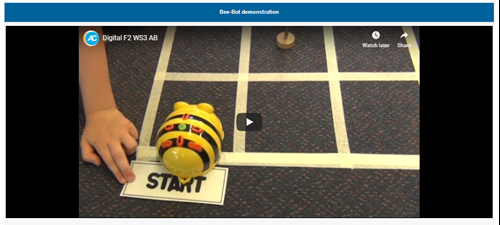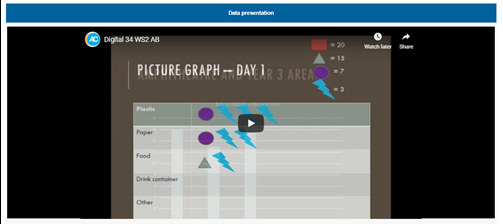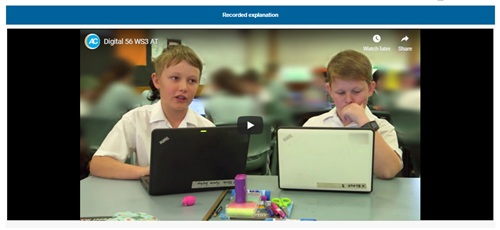As a part of the Australian Government’s National Innovation and Science Agenda, ACARA has been funded to support the implementation of the Australian Curriculum: Digital Technologies in some of Australia’s most disadvantaged schools. The purpose of this project is to support leaders and teachers working in schools with a low index of community socio-educational advantage to help them implement Digital Technologies.

Julie King
ACARA DTiF Project Lead

The low-ICSEA schools participating in the DTiF project are located in clusters around Australia.
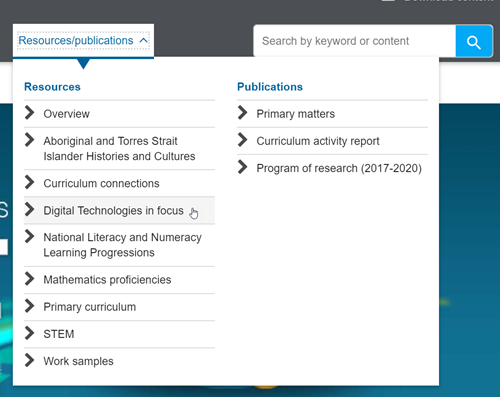
The DTiF page can be accessed via the Resources/Publications tab on the Australian Curriculum website.
Incorporating digital technologies to create rich and engaging literacy tasks with Years 3 and 4 students
Meet Trudy Ward from Clarendon Vale Primary School in Tasmania

Trudy Ward is a teacher of Years 3 and 4 students at Clarendon Vale in Tasmania. Trudy writes of her experiences over the past year and how she has incorporated digital technologies to create rich and engaging literacy tasks. Trudy says that during 2018 and the commencement of 2019, her students have had a number of explicit and embedded Digital Technologies lessons.
Through our journey, my students and I have grown our understanding, knowledge and skill levels of what digital technologies are, how they work and how they can be explored in our everyday life.
As a class, we commenced our journey through the Digital Technologies in focus project with the wonderful Peter Lelong as our guide and mentor. Our introduction to computational thinking and Lego was ‘My Robotic Friend’, which showed us how to incorporate digital technologies in an oral literacy task.
The lessons I plan incorporate a numeracy and/or literacy focus to extend the learning opportunities for my students. The national literacy and numeracy learning progressions in the Australian Curriculum can be integrated into a learning program. They provide an understanding of the ‘levels’ of achievement for particular skills.
In the Lego construction task, students worked in pairs, with one student taking the role of the programmer to provide verbal instructions (algorithm) to their partner who was playing the role of a robot. This task addressed aspects of the English content descriptions for Years 3 and 4 as it required students to communicate effectively using instructional and directional language, which supported our work on procedural texts.
The task embedded both Digital Technologies and Literacy as the students were expected to read, follow and verbally communicate a set of instructions (algorithm) to their partner clearly and precisely. Some of my students, who in the past had been disengaged during learning tasks, chose to make their own Lego product and share the design challenge with other classes. This is a perfect example of how incorporating Digital Technologies and Literacy in the classroom can change a student’s perception and engagement of learning. See the interacting sub-element of the speaking and listening element of the national literacy learning progression.
The supporting ACARA documents on literacy and numeracy progressions that incorporate digital technologies have proven to be successful in increasing student engagement and interest to become creative and innovative problem-solvers.

Students at Clarendon Vale exploring algorithmic thinking using Lego,
with one student being the programmer and the other being the robot
I have found that Digital Technologies has allowed students who otherwise disengage in their learning to be more willing to have a go and take risks whilst producing work that far exceeds my expectations. This, I feel, is at the heart of teaching. My students are happy and engaged, they want to come to school because of the fun they have in class. My ability to implement the Digital Technologies curriculum has, I believe, resulted in higher attendance and is responding to their emotional, social and educational needs.
Digital Technologies provides a way for students to learn in a way they feel is more current and up to date with their own lives. It is engaging and exciting. I cannot wait to see where I can take my class this year!
Resources have been developed by the DTiF team are designed to support project and non-project schools in the implementation of the Australian Curriculum: Digital Technologies. Classroom materials, planning support, tutorials for Scratch and Python, sample units and tasks and useful links are now available on the DTiF website . The snapshots below introduce some of the fantastic work emerging from the research.
A number of key concepts underpin the Digital Technologies curriculum. These establish a way of thinking about problems, opportunities and information systems and provide a framework for knowledge and practice. The key concepts are:
- abstraction, which underpins all content, particularly the content descriptions relating to the concepts of data representation, and specification, algorithms and implementation
- data collection (properties, sources and collection of data), data representation (symbolism and separation) and data interpretation (patterns and contexts)
- specification (descriptions and techniques), algorithms (following and describing) and implementation (translating and programming)
- digital systems (hardware, software, and networks and the internet)
- Interactions (people and digital systems, data and processes) and impacts (sustainability and empowerment).
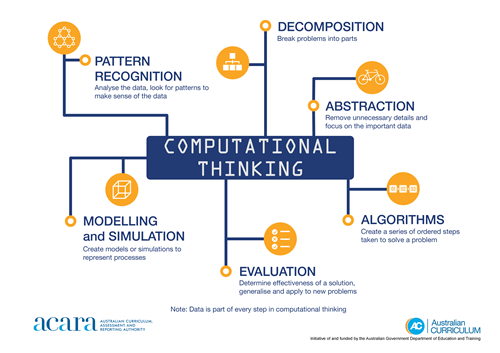
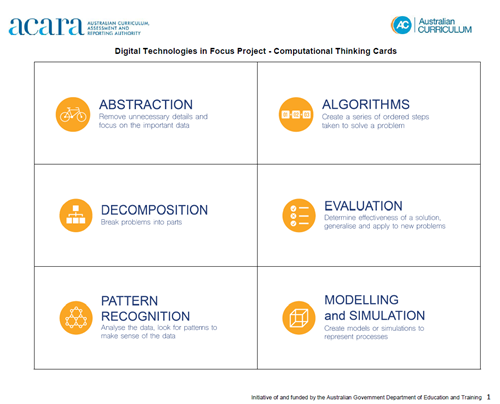
Planning support materials: Line of sight documents
Line of sight documents have been colour coded to indicate key concepts in the Australian Curriculum: Digital Technologies. The key concepts are common ideas that grow in their complexity from the early years to Years 9 and 10. The documents and their colour coding give a line of sight from achievement standards to content descriptions.
Primary Line of sight documents
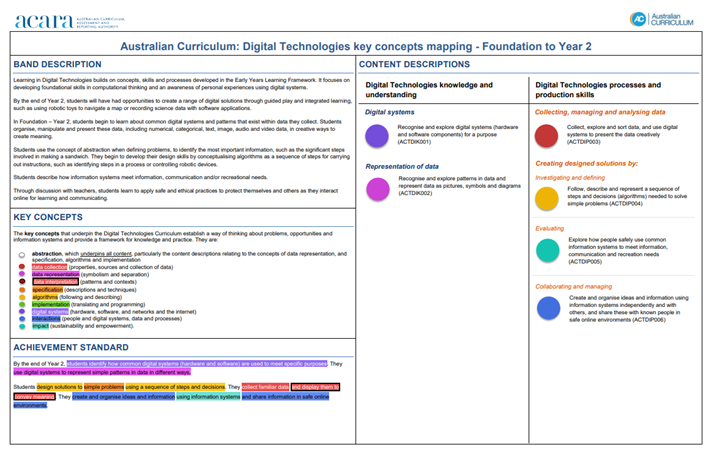
The DTiF project involves schools developing an action research project. You can view an abridged version of the DTiF Introductory workshop here. It provides some activities that other schools can use to plan and develop their own action research.
Want to see more?
Tutorials, sample units and tasks and useful links are also available through the Resources section on the DTiF webpage.
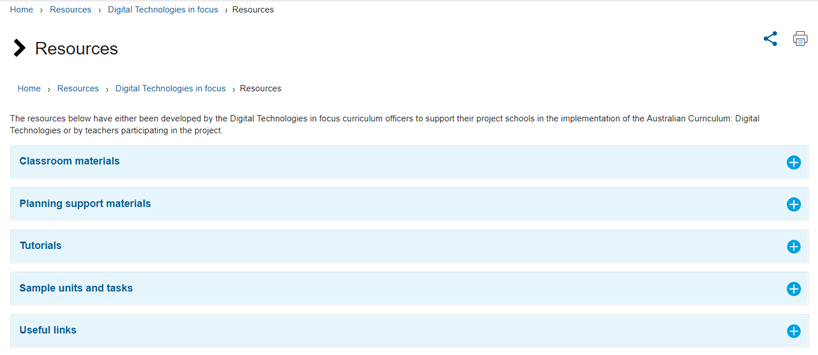
Work samples
Primary portfolios demonstrate student learning in relation to the Digital Technologies achievement standards from Foundation to Year 6. Click on the video inks below to view some samples from F-2, 3-4 and 5-6. Additional primary Digital Technologies work samples can be accessed via the Work Samples webpage on the Australian Curriculum website.
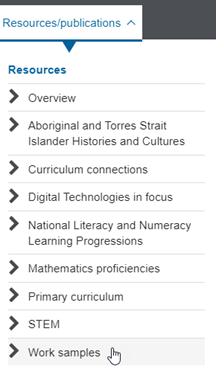
F-2 work sample: Bee-Bot demonstration. Students exploring the concept of sequencing steps and decisions using Bee-Bots, solving progressively more complex routes using grids on paper and programming Bee-Bots to navigate grids.
3- 4 work sample: Digital systems. Students collecting, collating and recording data about rubbish in an assigned area of the school and representing data as a series of graphs.
5-6 work sample: School system. Students explaining the fundamentals of digital system components and how digital systems are connected to form networks.
Illustrations of practice
The Australian Curriculum website has illustrations of practice to support implementation of the Aboriginal and Torres Strait Islander Histories and Cultures cross-curriculum priority, offering rich contexts and ways for embedding the priority in and across the learning areas of the Australian Curriculum for F–10.
What do a humanoid robot and the recently awakened Narungga language have in common?
This illustration of practice from Maitland Lutheran school shows how teachers embed the local Narungga language into the Digital Technologies subject in Years 3 and 4 (with some Year 1), through the guidance of a fluent Narungga speaker and the use of a humanoid robot.
Maitland Lutheran School is an independent, co-educational primary and middle school, located in the farming district of Maitland, Yorke Peninsula in South Australia, on the traditional lands of the Narungga People.
Literacy and Numeracy progression advice for Digital Technologies
The Literacy and Numeracy progression learning area advice for Digital Technologies can assist teachers in providing an illustration of how the progressions may be used in this learning area. Although the learning progression advice illustrates explicit examples relating to achievement standards in Year 8, the introduction section and other advice can support F-6 teachers in their planning.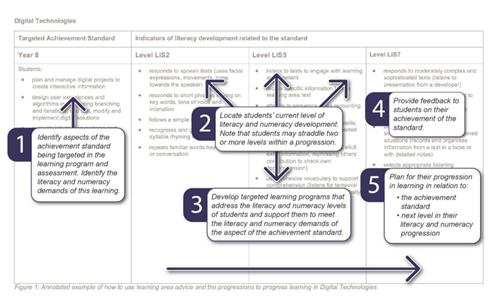
An annotated example of how to use learning area advice and the progressions to progress learning in Digital Technologies
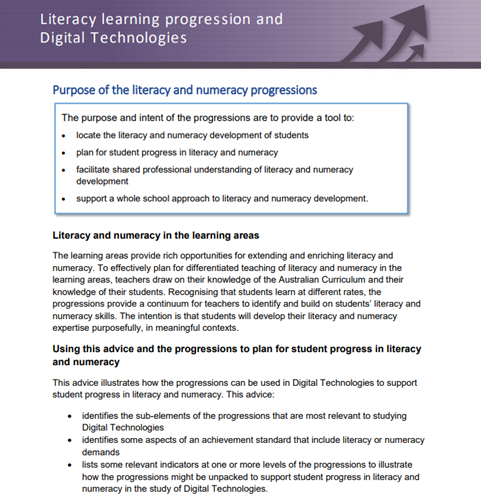
An annotated example of how to use learning area advice and the progressions to progress learning in Digital Technologies.
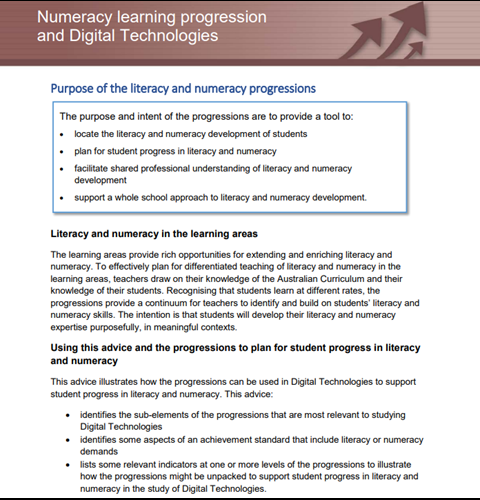
You can find out about professional learning workshops planned for your region and register to attend by visiting the professional learning page and emailing the DTiF team at [email protected]
The Digital Technologies Hub provides resources for teachers and school Leaders to help with implementation of the Digital Technologies curriculum and also provides other resources for families and students.
The Australian Computing Academy (ACA) has developed support materials to unpack each of the key concepts. Visit the ACA website to read about the support materials.
You can contact the ACARA Digital Technologies in focus (DTiF) team via email at [email protected] – we'd love to hear from you!
The differences between…
Information and Communication Technology (ICT) and Digital Technologies?
ICT
“Students develop Information and Communication Technology (ICT) capability as they learn to use ICT effectively and appropriately to access, create and communicate information and ideas, solve problems and work collaboratively in all learning areas at school and in their lives beyond school. ICT capability involves students learning to make the most of the digital technologies available to them, adapting to new ways of doing things as technologies evolve and limiting the risks to themselves and others in a digital environment.”
(ACARA)
Digital Technologies
“Digital Technologies provides students with practical opportunities to use design thinking and to be innovative developers of digital solutions and knowledge. The subject helps students to become innovative creators of digital solutions, effective users of digital systems and critical consumers of information conveyed by digital systems.”
(ACARA)
More information about the difference between ICT as Digital Technologies can be found on the ACARA Blog and the Digital Technologies Hub.
Data representation and data presentation?
Data representation describes how data are represented and structured symbolically for storage and communication, by people and in digital systems.
Data collection describes the numerical, categorical and textual facts measured, collected or calculated to create information.
Data interpretation describes the processes of extracting meaning from data. Methods include modelling, statistical analysis, and visualisation.
Virtual reality and augmented reality?
Virtual reality is a computer-generated simulation of a three-dimensional image or environment that appears to the user wearing special electronic headsets to be real.
Augmented reality superimposes a computer-generated image or information onto a real-world object or view, thus providing a layer of information not apparent in real life.