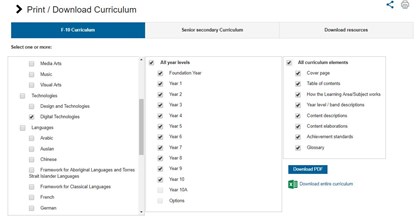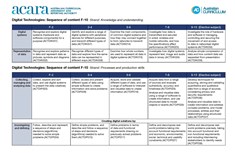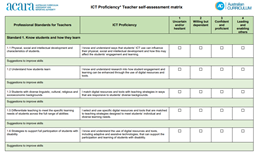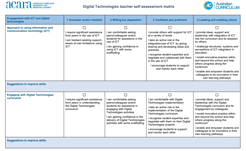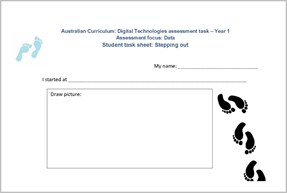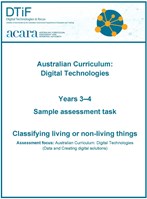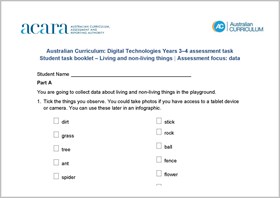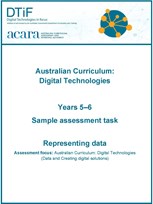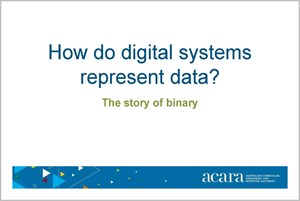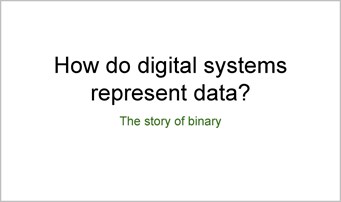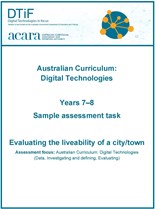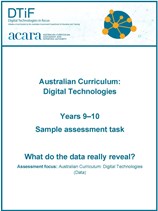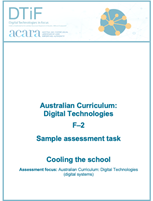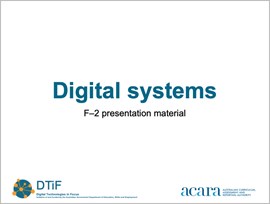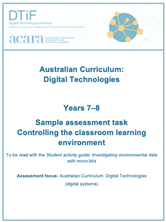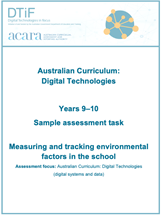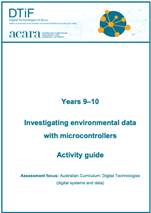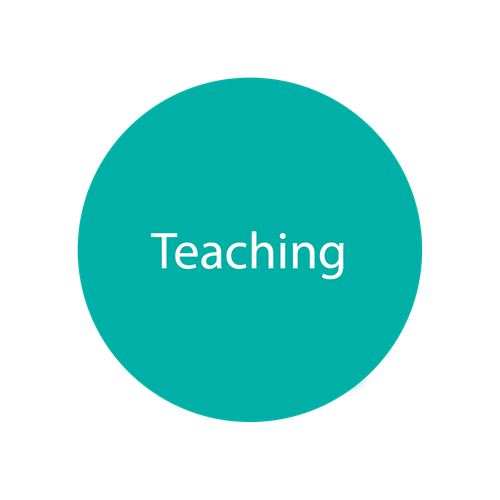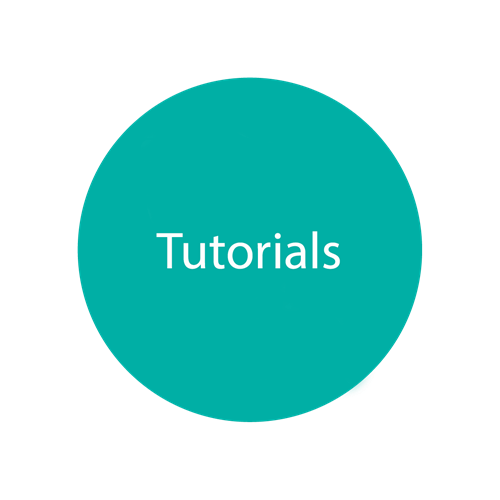The line of sight documents provide the curriculum on a page. They give a line of sight from content descriptions to achievement standards. They are useful for planning and mapping activities such as making connections between content descriptions and achievement standards.

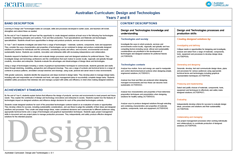
Digital Technologies Design and Technologies
Foundation to Year 2 Foundation to Year 2
Line of sight documents colour coded for Digital Technologies key concepts
These line of sight documents have been colour-coded to indicate key concepts in the Australian Curriculum: Digital Technologies. The key concepts are common ideas that grow in their complexity from the early years to Years 9 and 10. The documents and their colour-coding give a line of sight from achievement standards to content descriptions.
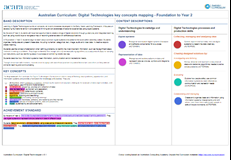
The Digital Technologies in focus project involves schools developing an action research project. Below is an abridged version of the DTiF Introductory workshop. It provides some activities that other schools can use to plan and develop their own action research.


The following matrices are designed for teachers to self-assess their ICT Capability and Digital Technologies proficiency. They include a notes section for teachers to plan future professional learning.
ICT Teacher self-assessment matrix Digital Technologies Teacher self-assessment matrix
These resources illustrate how the National Literacy and Numeracy Learning Progressions can be used with Digital Technologies to support student progress in literacy and numeracy. This advice:
- identifies the sub-elements of the progressions that are most relevant to studying Digital Technologies
- identifies some aspects of an achievement standard, which include literacy or numeracy demands
- lists some relevant indicators at one or more levels of the progressions to illustrate how the progressions might be unpacked to support student progress in literacy and numeracy in the study of Digital Technologies.
 |
 |
|
| National Literacy learning progression and Digital Technologies Year 8 | National Numeracy learning progression and Digital Technologies Year 8 |
Australian Curriculum: Digital Technologies sample assessment tasks
These sample assessment tasks assist teachers with the implementation of the Australian Curriculum: Digital Technologies, with a focus on Data. Each assessment task has a particular data focus. A template is provided so teachers can populate it with their own data sets. Teachers are free to use and modify as needed.
F–2 assessment task: Stepping out
The F–2 assessment task focuses on Digital Technologies and Mathematics (measurement).
Years 3–4 assessment task: Classifying living and non-living things
The Years 3–4 assessment task focuses on Digital Technologies and Science (living or non-living things).
Years 5–6 assessment task: Representing data
The Years 5–6 assessment task focuses on Digital Technologies and Mathematics and/or Science.
Teacher booklet Teacher PowerPoint Student PowerPoint
Years 7–8 assessment task: Evaluating the livability of a city/town
The Years 7–8 assessment task focuses on Digital Technologies and HASS (Geography).
Years 9–10 assessment task: What do the data really reveal?
The Years 9–10 assessment task focuses on Digital Technologies and processing and analysing data in the context of a range of learning areas.
These sample assessment tasks assist teachers with the implementation of the Australian Curriculum: Digital Technologies, with a focus on Digital Systems. Each assessment task has a particular data focus. A template is provided so teachers can populate it with their own data sets. Teachers are free to use and modify the template as needed.
F–2 assessment task: Cooling the school
The Digital systems assessment task provides a scaffold to teach about and assess your students’ understanding of how digital systems can be used to collect data about the school environment. Students are guided to use digital systems such as photo apps on digital devices and online maps to locate plants in their school environment and then asked to consider where new trees could be planted.
Teacher booklet Student PowerPoint
Years 3–4 assessment task: Cooling the school
The Years 3–4 assessment task focuses on digital systems (integrating Digital Technologies and HASS). The digital systems assessment task provides a scaffold to teach about and assess your students’ understanding of how digital systems can be used to monitor and collect information used for mapping and making judgements about the environment. Students are asked to record information using a range of digital systems to investigate a school need, and design solutions to improve the school environment by determining how ‘cool’ their school is.
Years 5–6 assessment task: Digital systems to encourage fit and healthy activity
The Years 5–6 assessment task focuses on how and why digital systems are used (integrating Digital Technologies and HASS).
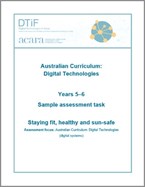 |
 |
 |
 |
| Teacher booklet | Student task portfolio | Unit plan | Teacher PowerPoint |
Years 7–8 assessment task: Controlling the classroom learning environment
The Years 7-8 assessment task focuses on digital systems (integrating Digital Technologies and Science). The digital systems assessment task provides a scaffold to teach about and assess your students’ understanding of how digital systems can be used to monitor the classroom learning environment. Students will learn how to create environmental monitoring systems using micro:bits.
Teacher booklet Student activity guide
Years 9–10 assessment task: Measuring and tracking environmental factors in the school
The Years 9-10 assessment task focuses on digital systems (integrating Digital Technologies and Science). The digital systems assessment task provides a scaffold to teach about and assess your students’ understanding of how digital systems can be used to monitor the school environment. Students will learn how to create environmental monitoring systems using microcontrollers.